Ahead of its launch next week, I’ve been playing No Sleep For Kaname Date – From AI: The Somnium Files on Steam Deck, Nintendo Switch, Nintendo Switch 2, and ROG Ally to see how the game scales across handhelds, my Steam Deck recommended settings, how the Switch 2 version compares to the Switch build, backward compatibility impressions, and more. Note that there will be no spoilers here and all images will be from the opening hours of the game. Stay tuned for our full No Sleep For Kaname Date review as well.
Advertisement. Keep scrolling for more
No Sleep For Kaname Date – From AI: The Somnium Files Nintendo Switch 2 impressions
No Sleep For Kaname Date on Nintendo Switch 2 (the native Nintendo Switch 2 release) is immediately a crisper experience than playing the Nintendo Switch version, but the frame rate isn’t perfect. Going into the game options reveals a Quality and Performance output setting (at the bottom), but this mainly applies to Docked mode. No Sleep For Kaname Date even gives you a warning that the Performance mode will be enabled when playing on a lower-resolution display or in handheld mode.
In Performance Mode, No Sleep For Kaname Date looks crisp on the Switch 2’s handheld display, and while the frame rate isn’t perfect, it never feels like the Switch 1 does on Switch which never comes close to a locked 60fps during actual third-person movement. I don’t think VRR is enabled on Switch 2 in No Sleep For Kaname Date since it does not feel smooth even indoors because of hitching during movement or its frame rate just being unstable.
When playing docked on a 4K TV, the difference in quality and performance mode is quite visible even in the options menu text, but the end result for both is not perfect as neither delivers a consistent frame rate at all times. This is another one of those situations where having VRR docked would’ve paid off for Nintendo Switch 2. Even a 40fps cap would’ve been a good option in the Quality mode because the frame rate is a bit too variable for my liking in both modes. You will notice performance improve if you look up or down, but during actual third-person gameplay, it doesn’t feel great with the hitching. I noticed that even the cursor movement when in first-person was a bit choppy in some situations.
I was hoping for more from the Nintendo Switch 2 version of the game. It isn’t unplayable by any means, but given how it runs on PC handhelds, it should be better on Switch 2.
No Sleep For Kaname Date Nintendo Switch 2 mouse controls impressions
Advertisement. Keep scrolling for more
I was curious about No Sleep For Kaname Date’s mouse control options on Switch 2 since the implementation of those across games on Switch 2 has been varied so far. Nobunaga’s Ambition Awakening Complete Edition as an example has good mouse controls, but games like Deltarune only have mouse controls in a specific part. No Sleep For Kaname Date’s mouse controls are a bit confusing.
To enable them, you need to manually check the box within the game settings, but it doesn’t let you seamlessly switch control options on the fly. I thought I’d be able to use a combination of button and mouse controls, but when playing docked and putting the Joy-Con 2s back into the console and picking up my controller resulted in the game telling me mouse controls have been turned off, but the game wasn’t responding until I closed it and opened it again. I didn’t have this happen every time, but it was a bit annoying when I was trying to swap between input options to test them. It would’ve been good to be able to just use the right Joy-Con 2 as a mouse for the game to automatically adjust its input mode, but that isn’t possible right now.
While No Sleep For Kaname Date has touchscreen support, the touch targets are a bit too small for some menu buttons. It is still a welcome option to have for use alongside button controls.
No Sleep For Kaname Date Nintendo Switch impressions
No Sleep For Kaname Date on Nintendo Switch seems to target 720p docked and handheld. As with prior games, performance isn’t perfect, but the frame rate is uncapped with a 60fps target. This isn’t great when playing on the original Switch, but it pays off when playing on Switch 2 via backward compatibility. The Switch 1 version also lacks good anti-aliasing which is noticeable on character models when playing both handheld and docked. I’d say if you were ok with the prior games on Switch, No Sleep For Kaname Date will be fine for you when it comes to handheld play. It really does not scale well when playing it docked.
No Sleep For Kaname Date Switch vs Switch 2 differences
Both the Switch and Switch 2 versions of No Sleep For Kaname Date have an uncapped frame rate. Only the former when running on Switch 2 via backward compatibility seems to be stable and deliver a mostly smooth experience during third-person gameplay. Visually, No Sleep For Kaname Date on Switch 2 is a big step up over the Switch version, especially docked with crisp visuals in handheld and a much-better image when docked. I also noticed the texture filtering was a bit better on Switch 2 compared to Switch. The screenshots below are both captured docked. They have then been zoomed in and cropped to show the image quality differences:
Advertisement. Keep scrolling for more
Beyond that, the Switch 2 version also has mouse control options. The final difference is for the physical release where the Switch version gets a proper physical release while the Switch 2 version is a Game Key Card release. One last thing to note is that save data does carry over in between the Switch and Switch 2 versions. Both are treated as completely different games despite the icons and names on the console dashboard being the same. Make sure you decide beforehand which version you will be playing since you can’t bring your save over from Switch 1 to the Switch 2 version. You can still play the Switch 1 version on Switch 2 with your Switch 1 save data though.
No Sleep For Kaname Date Switch 2 backward compatibility impressions
I know some folks are curious about this given that only the Switch version is available physically with the Switch 2 version of the game available as a Game Key Card. If you want the best possible performance on Switch 2, playing the Switch version via backward compatibility is the way to go. You lose out on crisp visuals handheld, but this is the best performing version and fastest one to load on Switch consoles as well as you can see from my load time comparison later on in this feature. I would not recommend playing the Switch 1 version on Switch 2 if you primarily play docked though since the visuals are not great when playing on a 4K or even 1440p display.
No Sleep For Kaname Date PC graphics options
No Sleep For Kaname Date has a similar launcher to what we’ve seen in AI: The Somnium Files and AI: The Somnium Files – nirvanA Initiative. This launcher is where you select the game’s resolution and the other display and graphics options. It is a bare-bones PC version like those games, but it runs well. The launcher lets you select Window Mode (borderless, windowed, fullscreen), toggle v-sync on, enable anisotropic filtering, and select game resolution. There are no more options in the PC version. No Sleep For Kaname Date supports 864 x 486 to 4K on PC in my testing across my 1080p, 1440p, and 4K displays.
No Sleep For Kaname Date PC control options
No Sleep For Kaname Date defaults to Xbox button prompts on PC when using a controller. It also has full keyboard and mouse support, but no rebinding options. The button prompts change on the fly depending on the input method used. If you play with a PlayStation controller, you will need to disable Steam Input for it to show PlayStation button prompts. Just like with keyboard and mouse, there is no rebinding option for controllers.
No Sleep For Kaname Date Steam Deck impressions
No Sleep For Kaname Date is currently not rated by Valve for Steam Deck. When playing it using Proton Experimental (I use this for untested games), it ran perfectly out of the box at 90fps on the Steam Deck OLED. The only issue is the launcher looks a little blurry like it did in prior games. Beyond that, the PC port seems the same as AI: The Somnium Files – nirvanA Initiative when it comes to quality. No Sleep For Kaname Date has Steam Cloud support and it only supports 16:9 aspect ratios out of the box. You can also use the Steam Deck’s touchscreen for mouse input. The default experience on Steam Deck is good, but I was able to make it a lot better with some tweaking which I will cover below.
Advertisement. Keep scrolling for more
No Sleep For Kaname Date Steam Deck recommended settings
I wasn’t happy with how the game looks at 720p so I forced the game to display at 1080p even on the Steam Deck’s own internal screen. This led to a much better visual experience on the small screen. Performance was still solid as well, but I will get to that in a bit. My other recommendation is to go into the controller settings and set the right trackpad to mouse. After increasing the sensitivity here, you get the best possible control experience for No Sleep For Kaname Date with traditional button controls, touchscreen support if you need, and the trackpad for precision cursor movement with smooth movement.
As for performance, while you can get a 90fps experience at 720p, I recommend capping the game to 60fps at 60hz for the most consistent experience throughout No Sleep For Kaname Date on Steam Deck when playing at 1080p. This holds 60fps well when you downsample from 1080p on the Deck’s own screen delivering a fantastic visual experience and also holding a stable frame rate when playing docked. Note that if you play on a 1440p display docked, you can still get 60fps on Steam Deck by forcing it from the in-game launcher at least based on the opening hours I retested.
No Sleep For Kaname Date ROG Ally impressions
No Sleep For Kaname Date on ROG Ally runs and looks great. I was hoping for a locked 120fps experience on ROG Ally in No Sleep For Kaname Date, but it drops to around 110fps regularly. This isn’t a huge issue on the ROG Ally itself with VRR support, but it was worth mentioning. I did my testing when playing at 25W with my ROG Ally set to 5GB VRAM. If you play on a ROG Ally, I recommend capping it to 60fps from the Command Center before launching the game since there is no in-game frame rate limiter option.
No Sleep For Kaname Date Switch vs Switch 2 vs Steam Deck and ROG Ally load time comparison
While I usually compare the load times for just the Switch and Switch 2 versions, I decided to compare every version of the game I had to give you an idea of how the load times vary across hardware. As usual, I mash the A/B buttons and skip any recap cut-scenes during my testing to see how fast a specific version loads under the test condition. I made sure to play until the same point in-game to have the exact same save file load test condition.
Advertisement. Keep scrolling for more
I also had both Switch versions of the game installed on the Switch 2’s internal storage. The Switch version on my Switch OLED was installed to the SD Card. For Steam, the game was installed to the internal SSD on both devices.
| Platform | Dashboard to game title screen | Loading a save file |
| Nintendo Switch 1 | 20 | 18 |
| Nintendo Switch 1 on Switch 2 | 9 | 7-8 |
| Nintendo Switch 2 | 10 | 9-10 |
| Steam Deck | 6* | 7 |
| ROG Ally Z1 Extreme | 8-9 | 5-6 |
Note: All load times above are in seconds. * For Steam Deck, the system sometimes takes longer to load the launcher. The time included for both PC handhelds is after the launcher loads. Sometimes this happens immediately, but other times it took about 10 or 15 seconds in Steam Game Mode so keep that in mind.
Which is the best portable version of No Sleep For Kaname Date – From AI: The Somnium Files
Right now, the Steam version on Steam Deck is easily the best portable experience since you can get a locked 60fps experience with great visuals, use the right trackpad for better cursor movement, and also use the touchscreen. If you have an OLED Steam Deck, you can even opt for a 90fps experience. If the Switch 2 version didn’t have as much hitching during third-person movement and was a locked 60fps across the board, it would’ve been the best version by far.
Hopefully the performance can be improved in potential updates. Right now, I’d say the Switch 2 version is the second best way to play this when taking into account screen and battery life. If you want the smoothest possible experience on Switch 2, the Switch 1 version via backward compatibility delivers that, but there is a visual compromise involved. As for the ROG Ally, the battery life is not great, but the performance and visuals are great.
No Sleep For Kaname Date – From AI: The Somnium Files launches on July 25 for Nintendo Switch 2, Nintendo Switch, and PC (Steam).

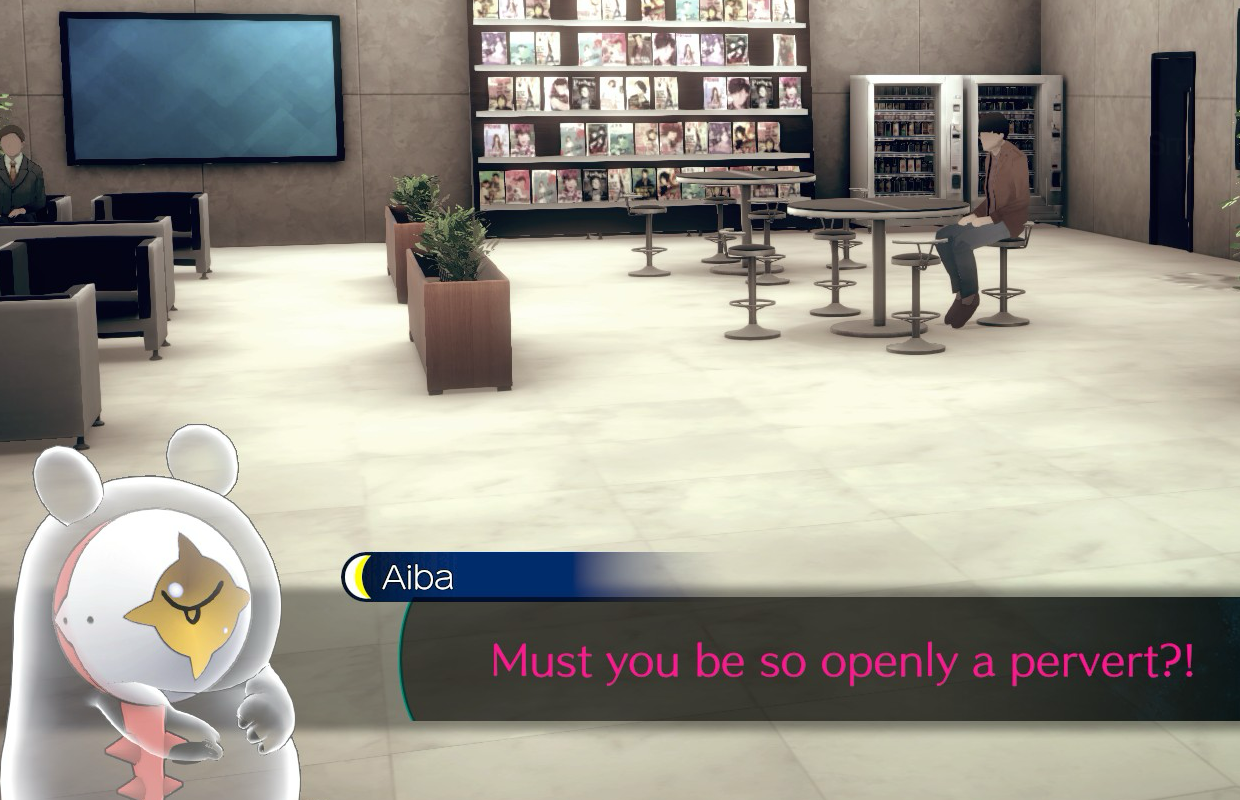













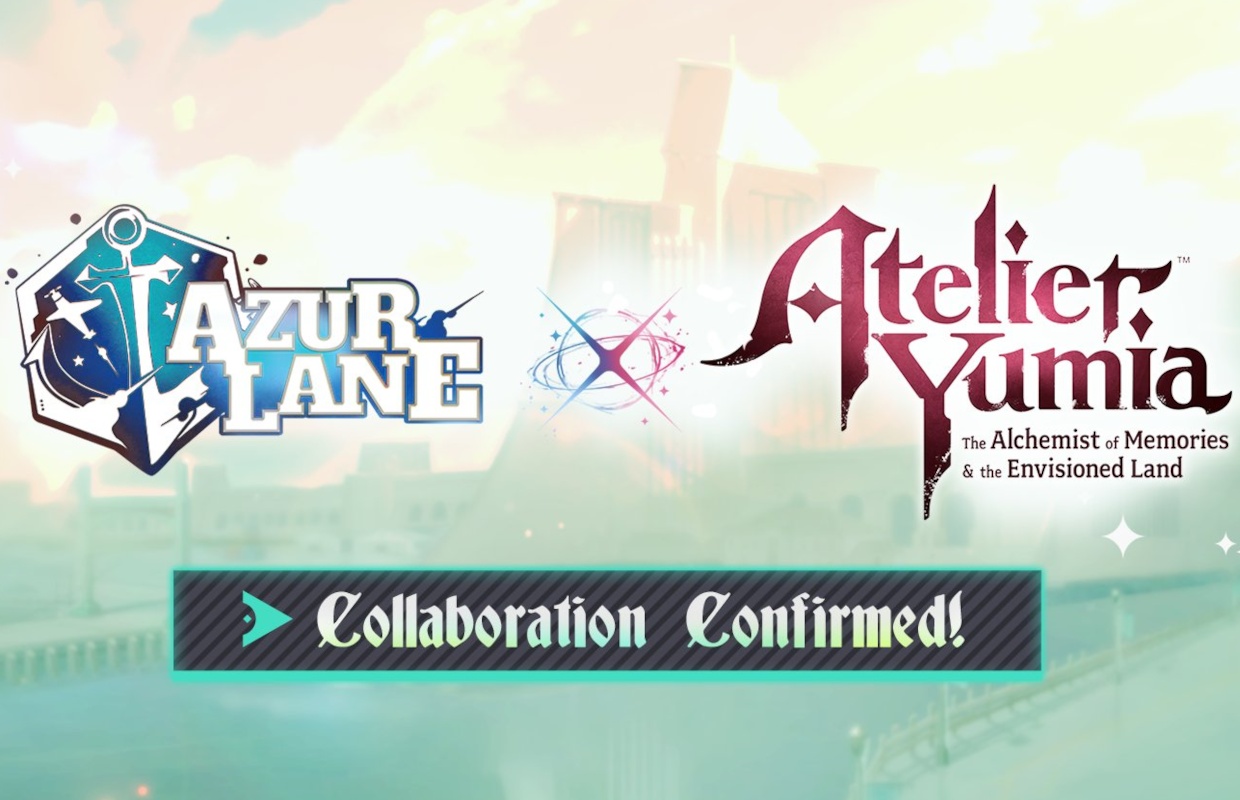











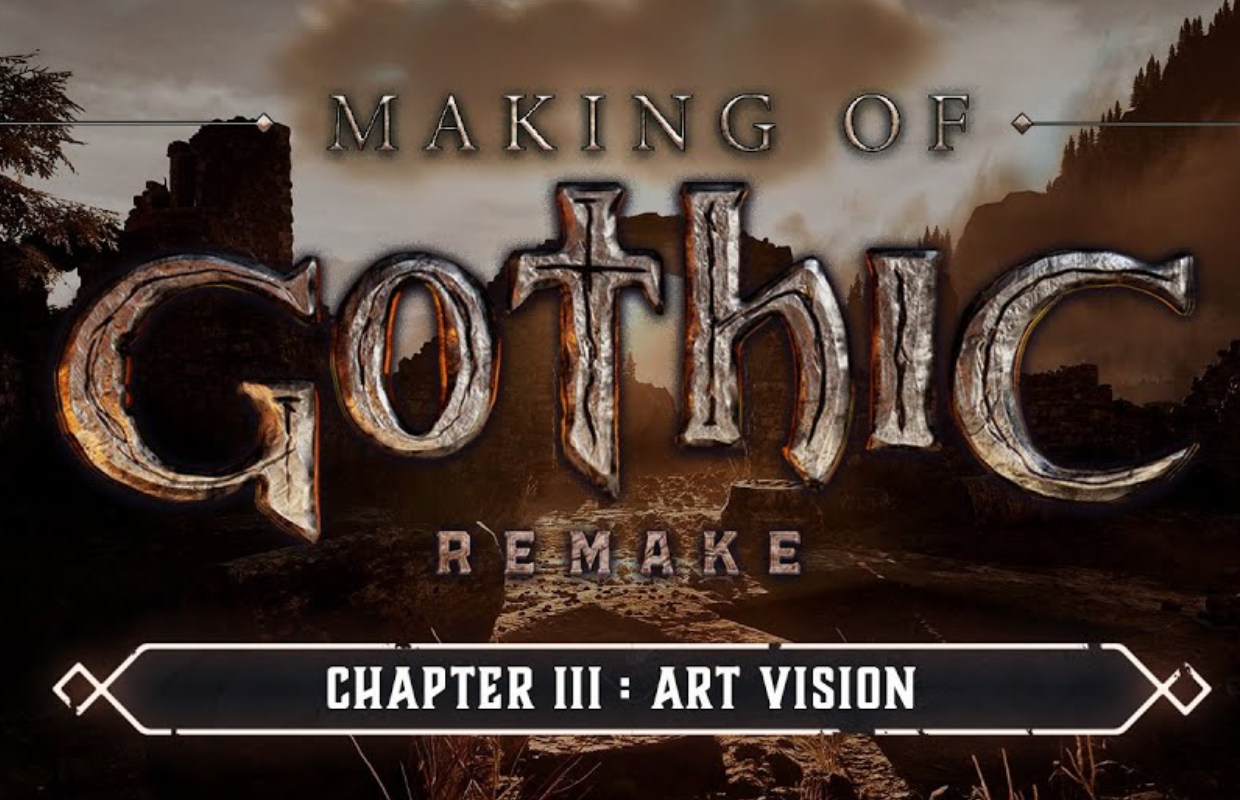
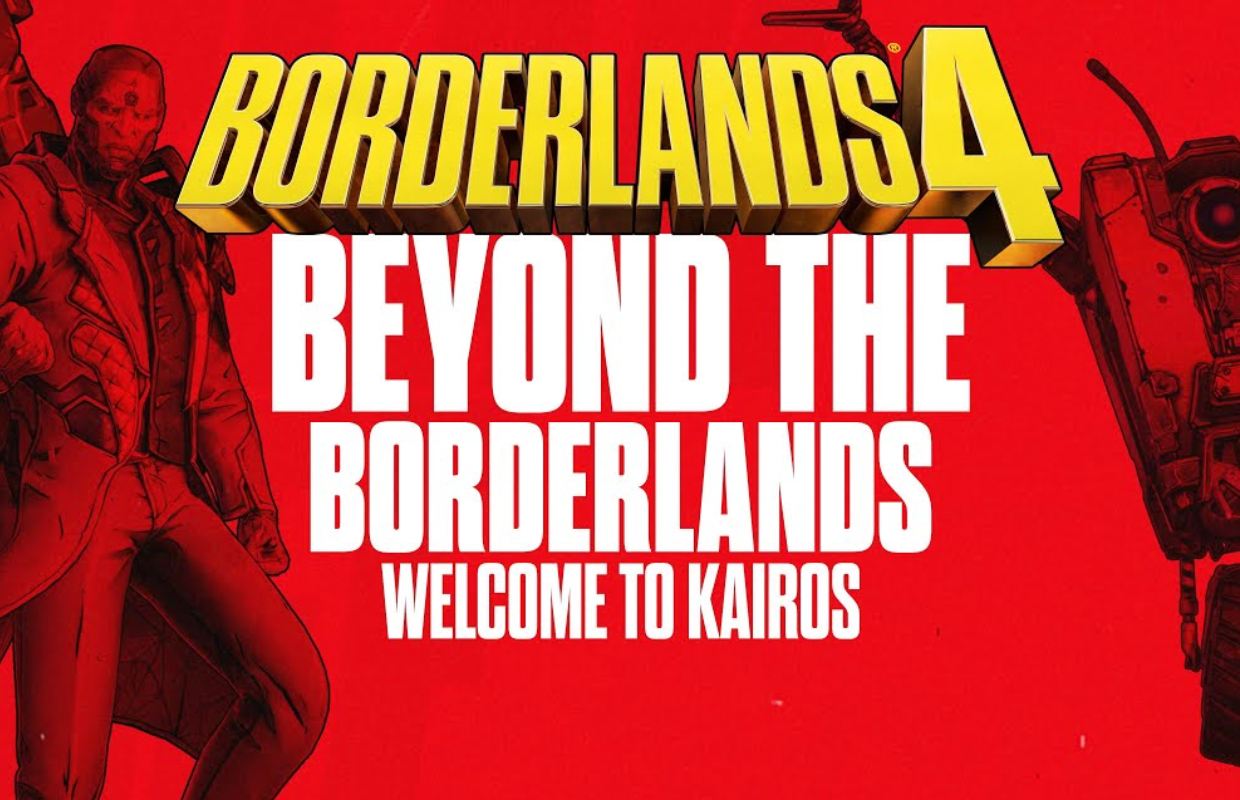








































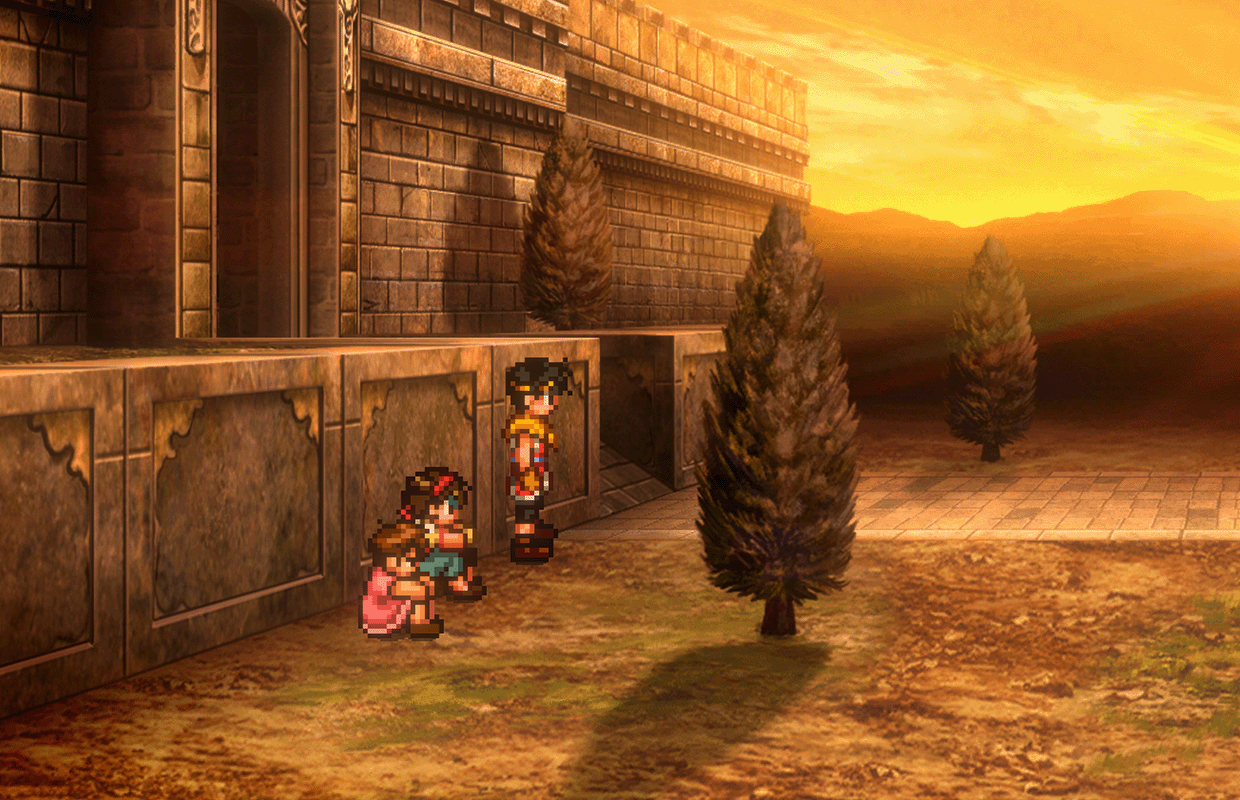


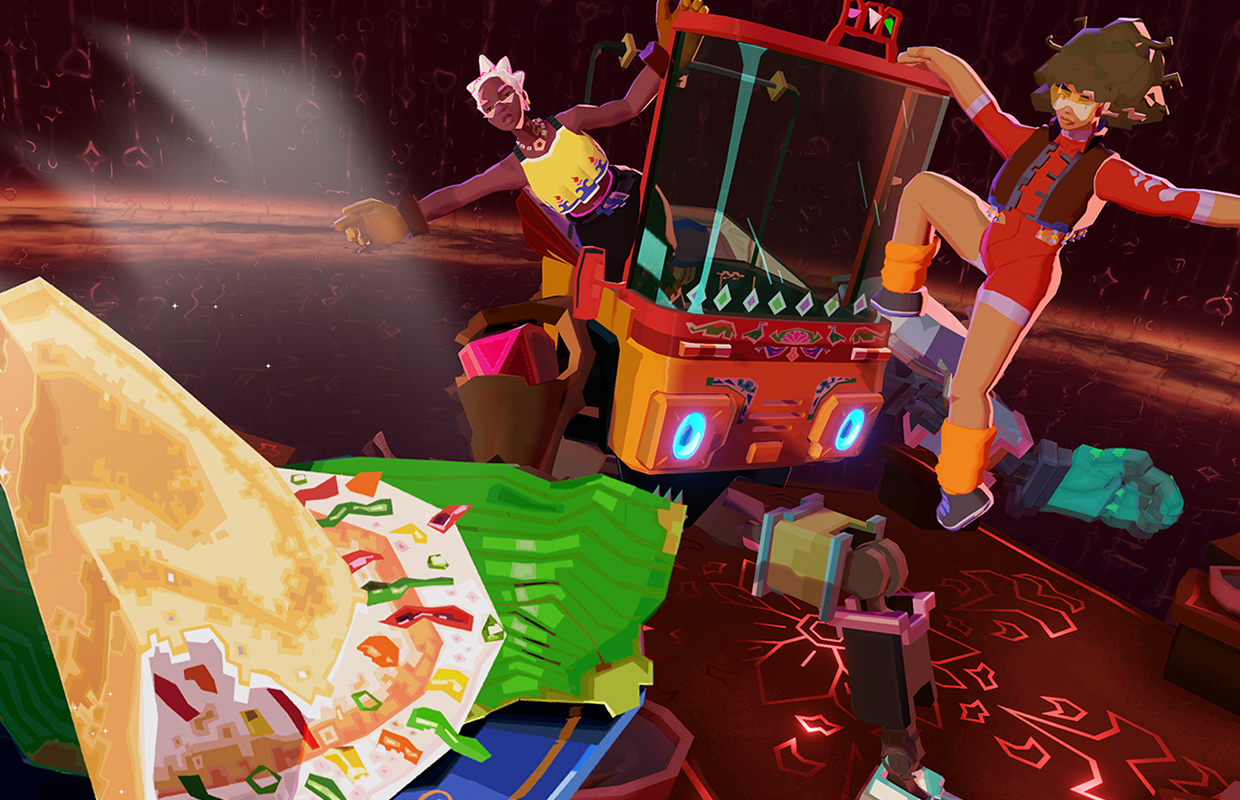





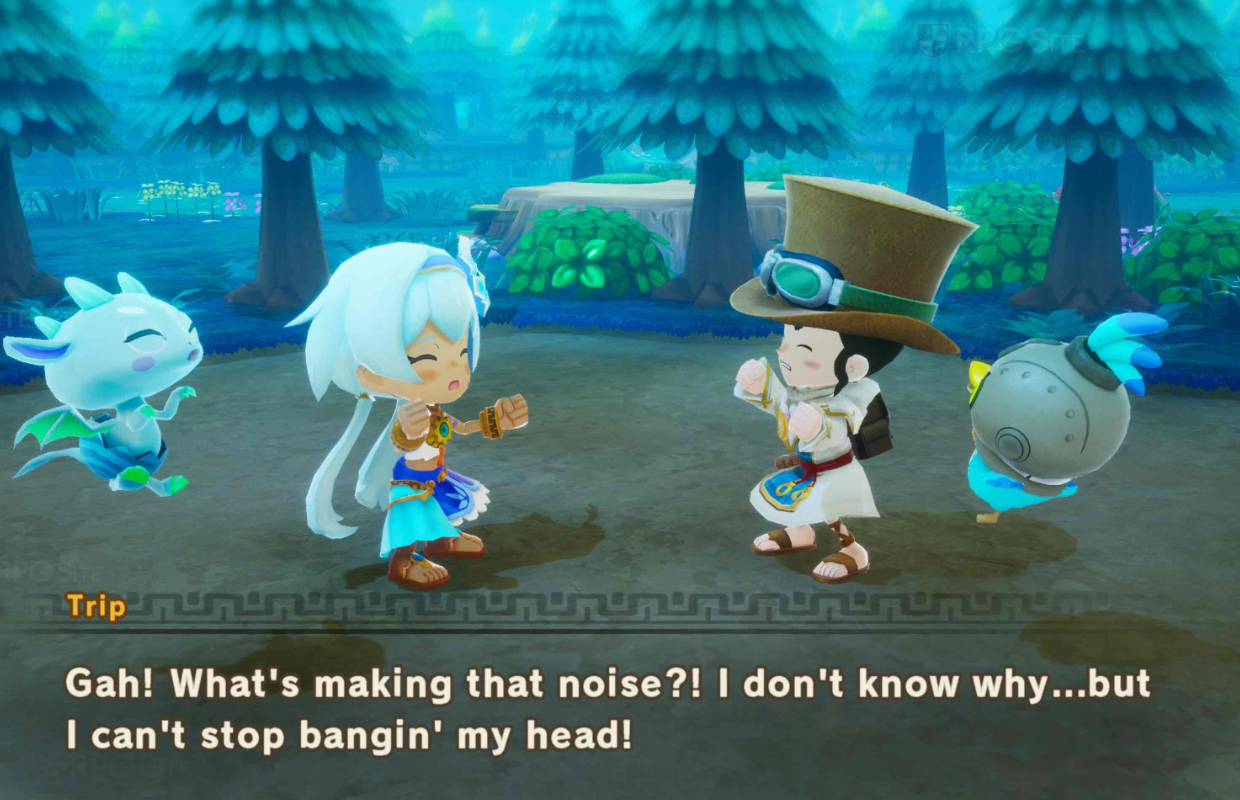








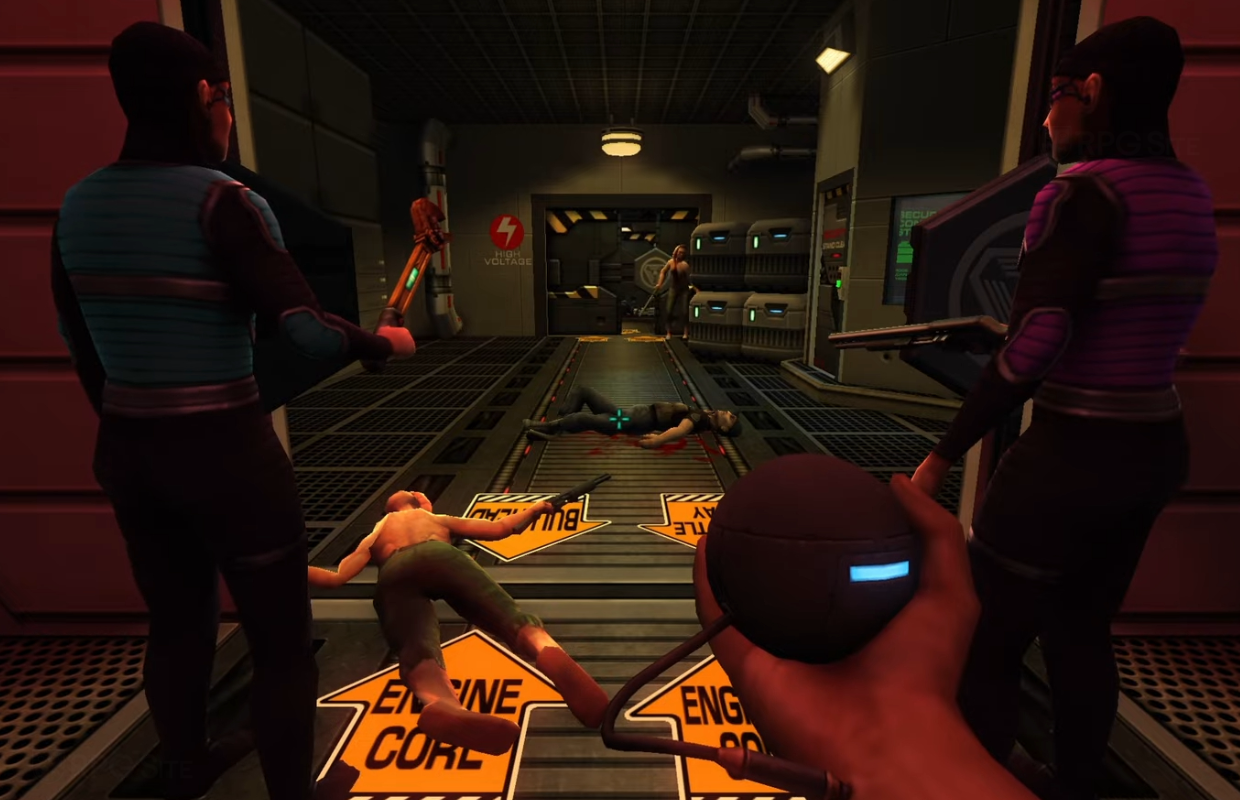



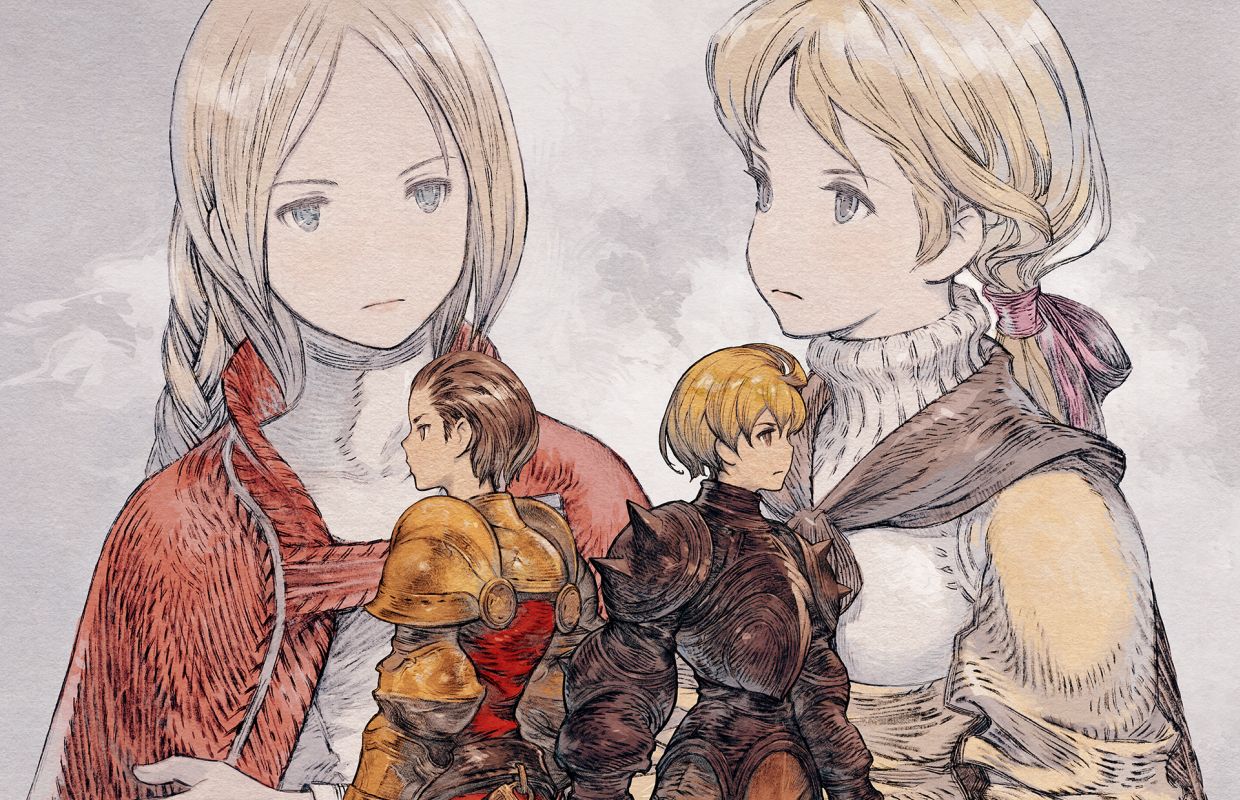




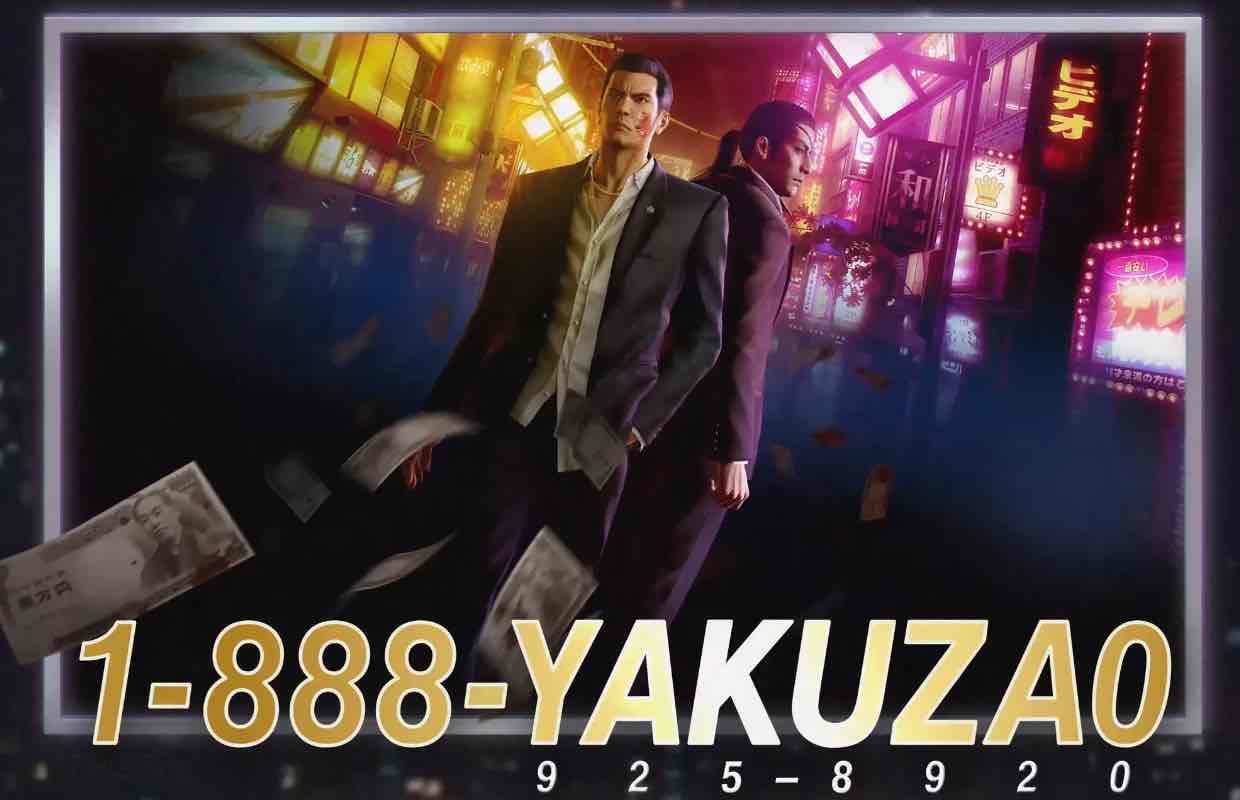







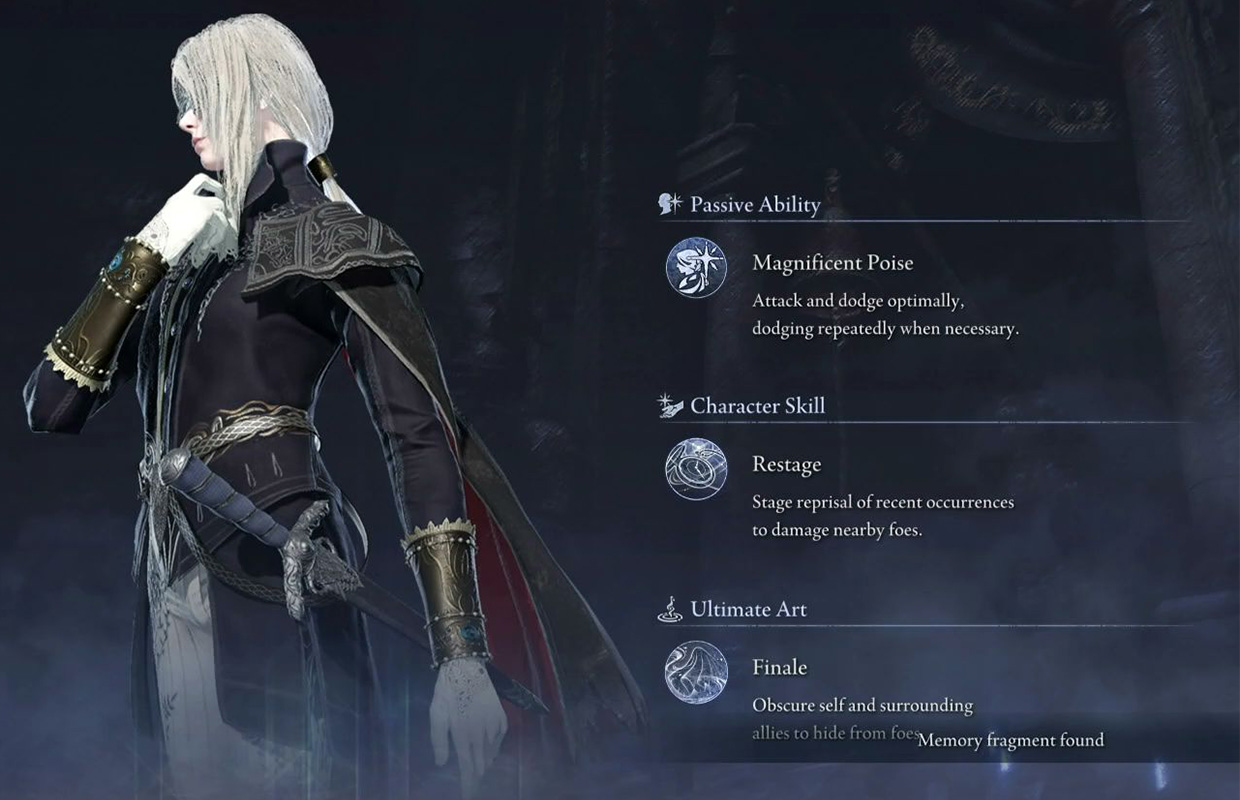
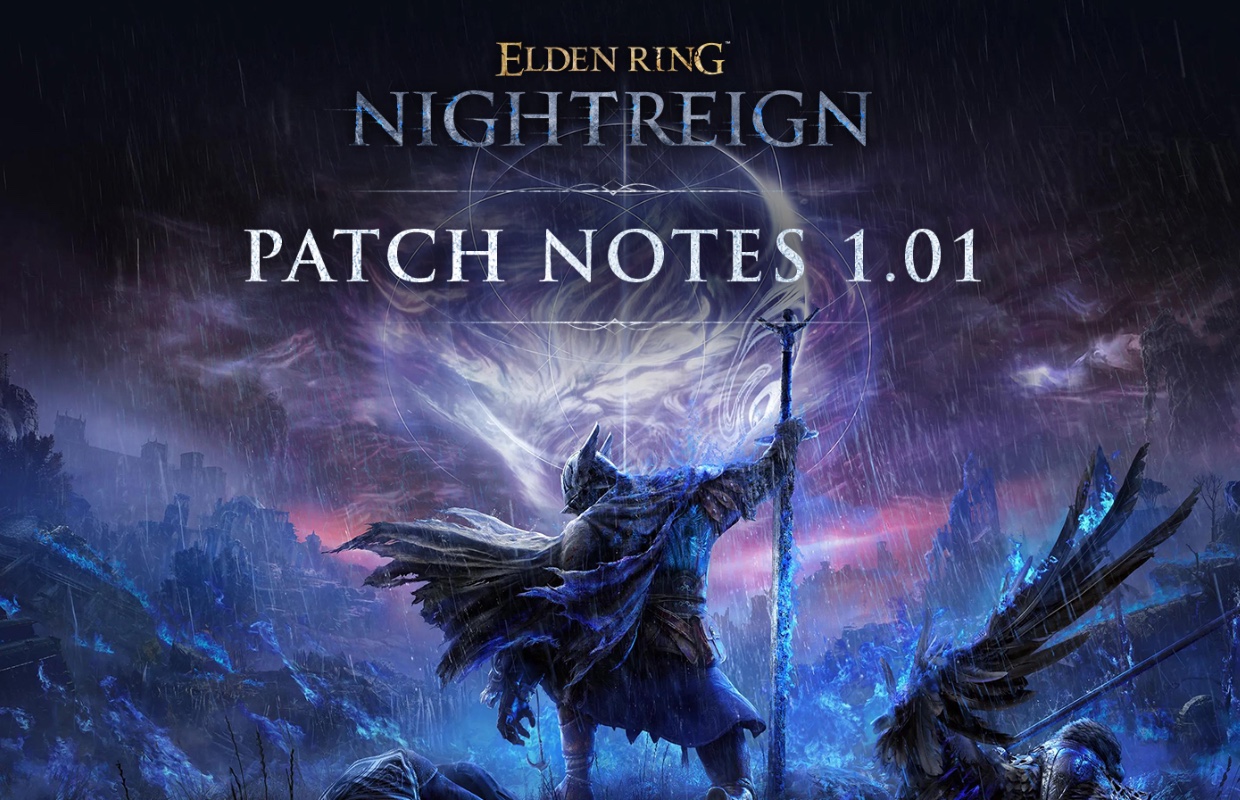
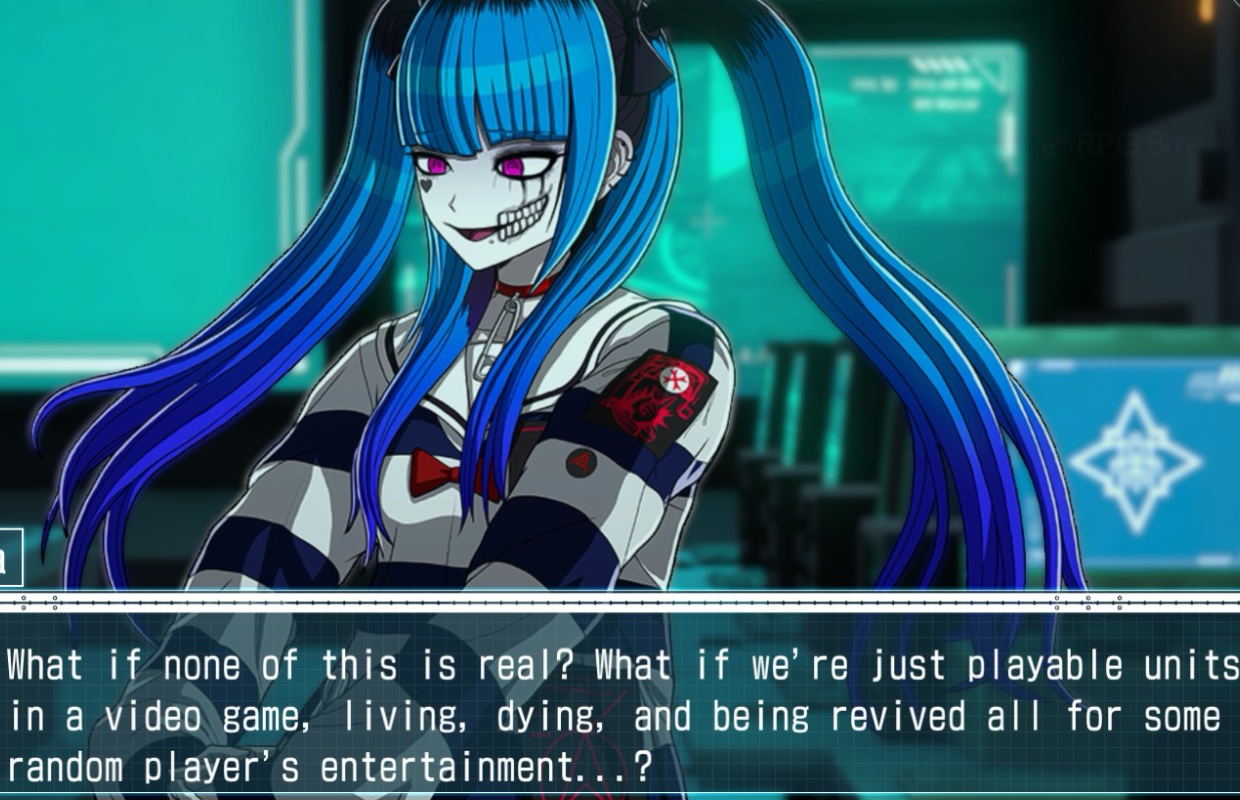

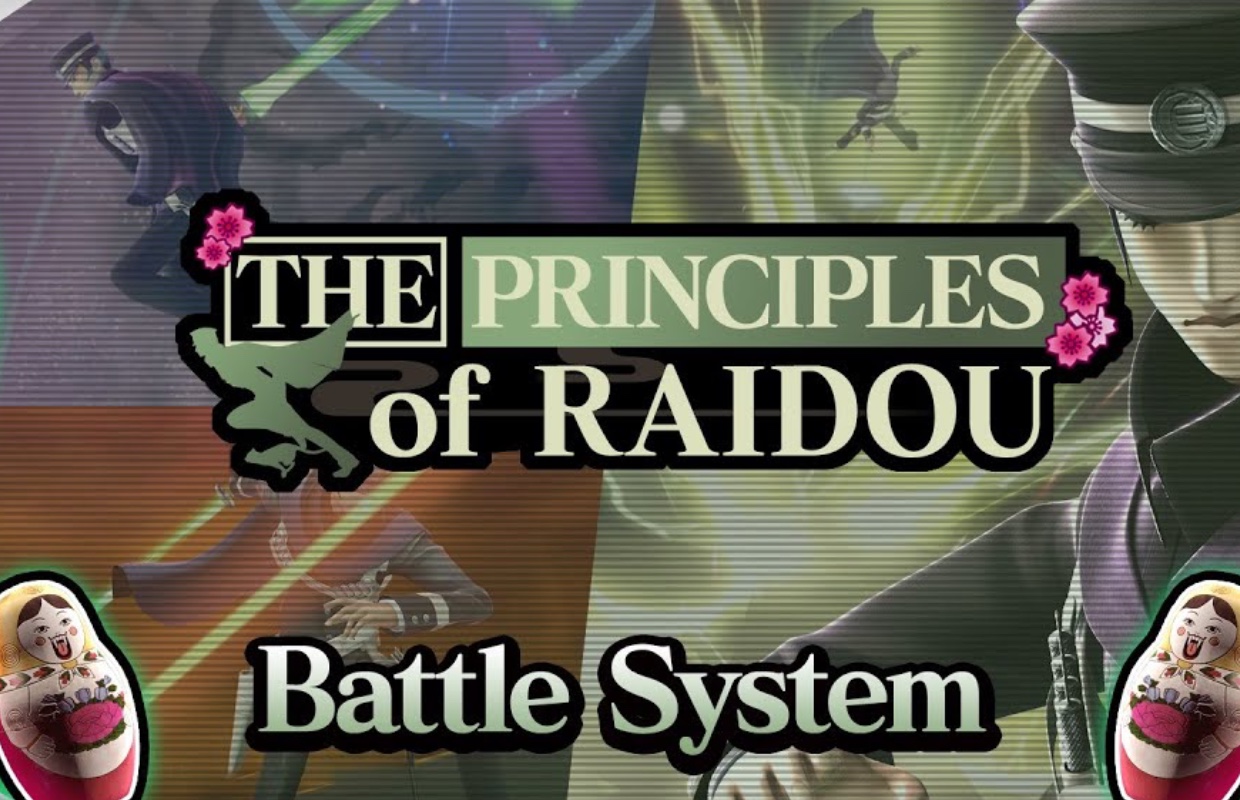



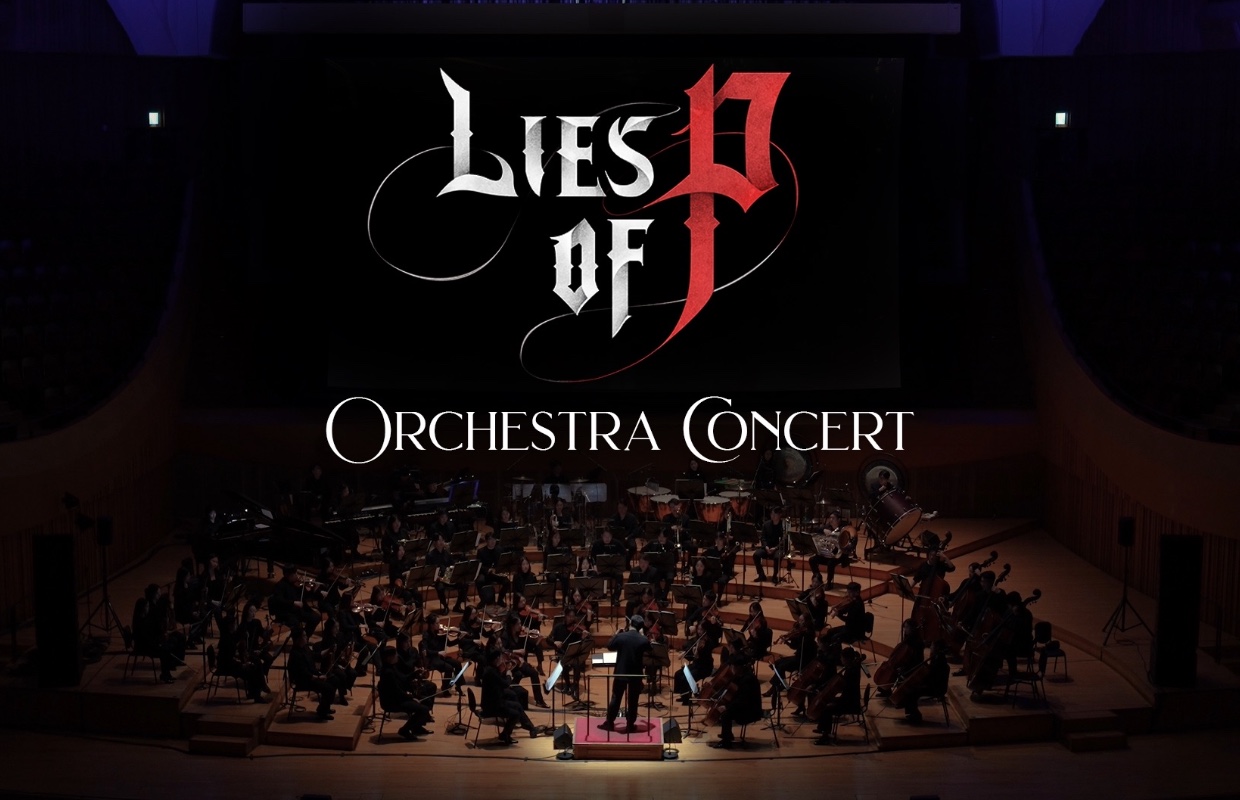




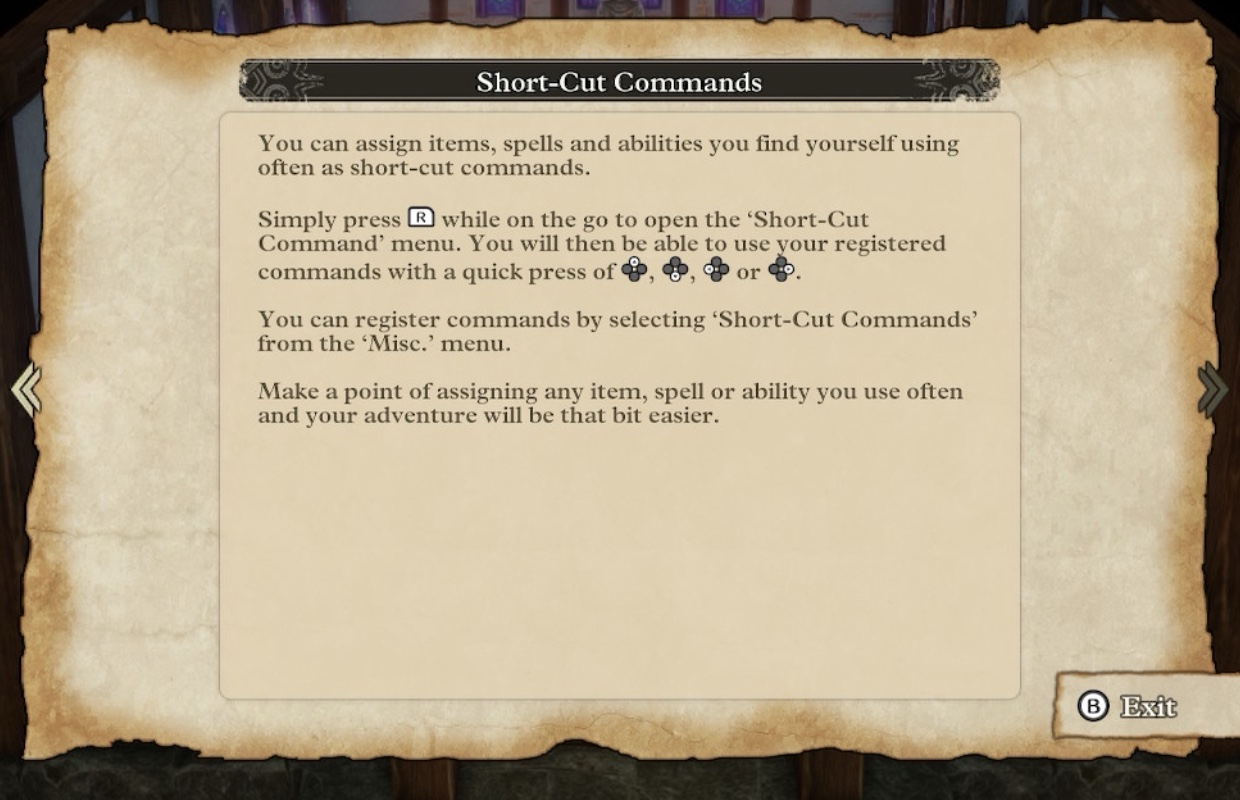
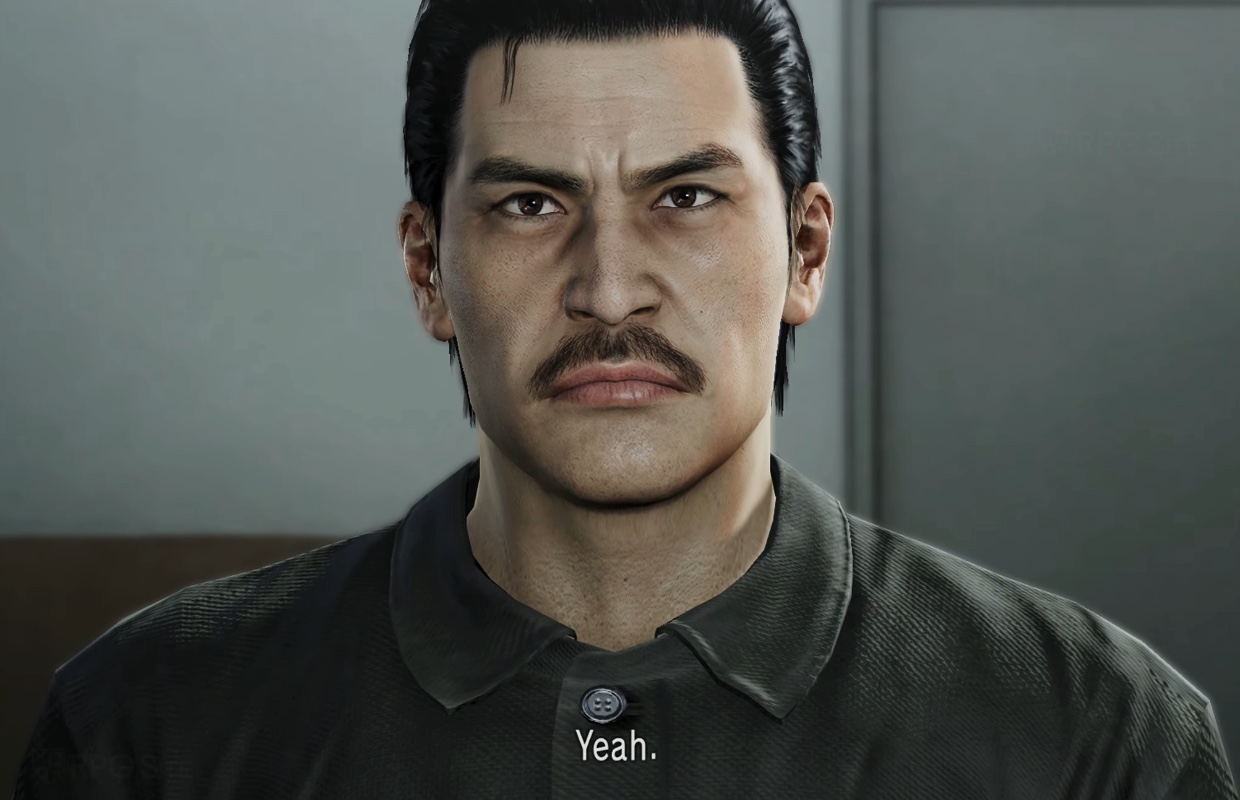

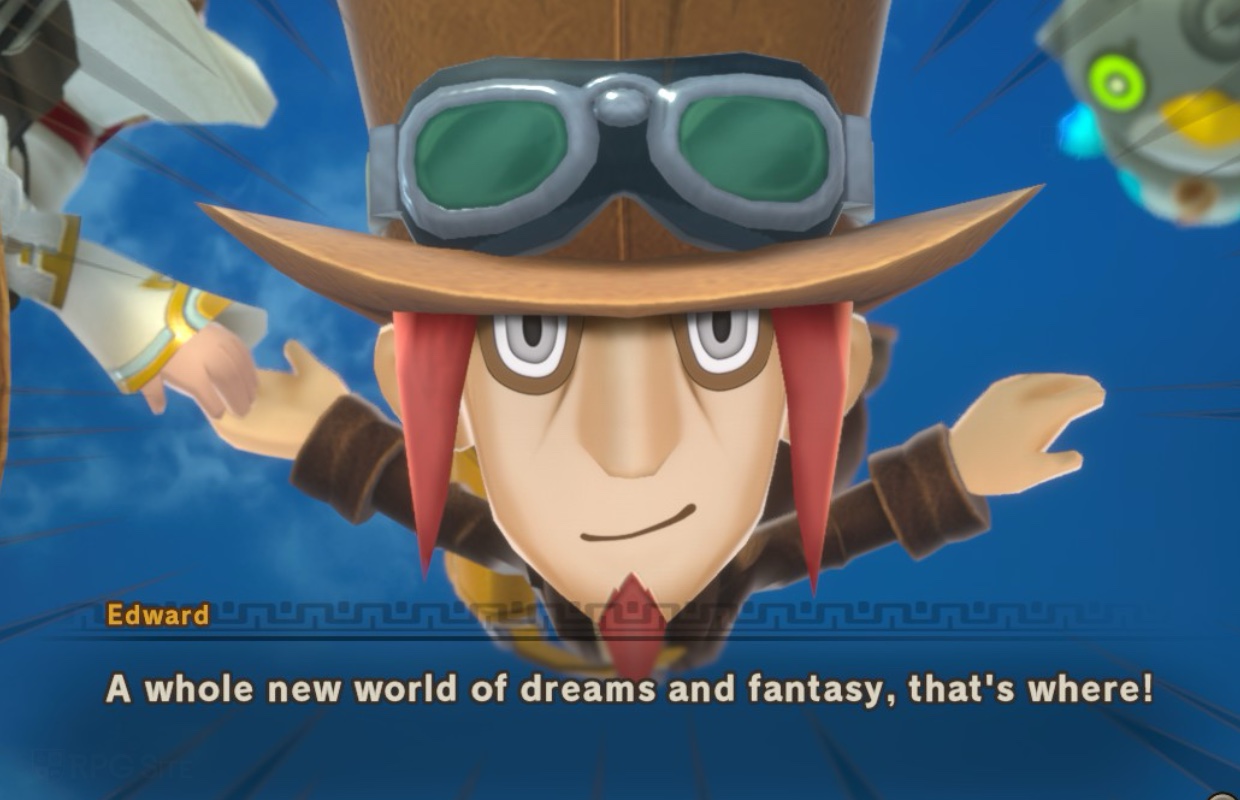






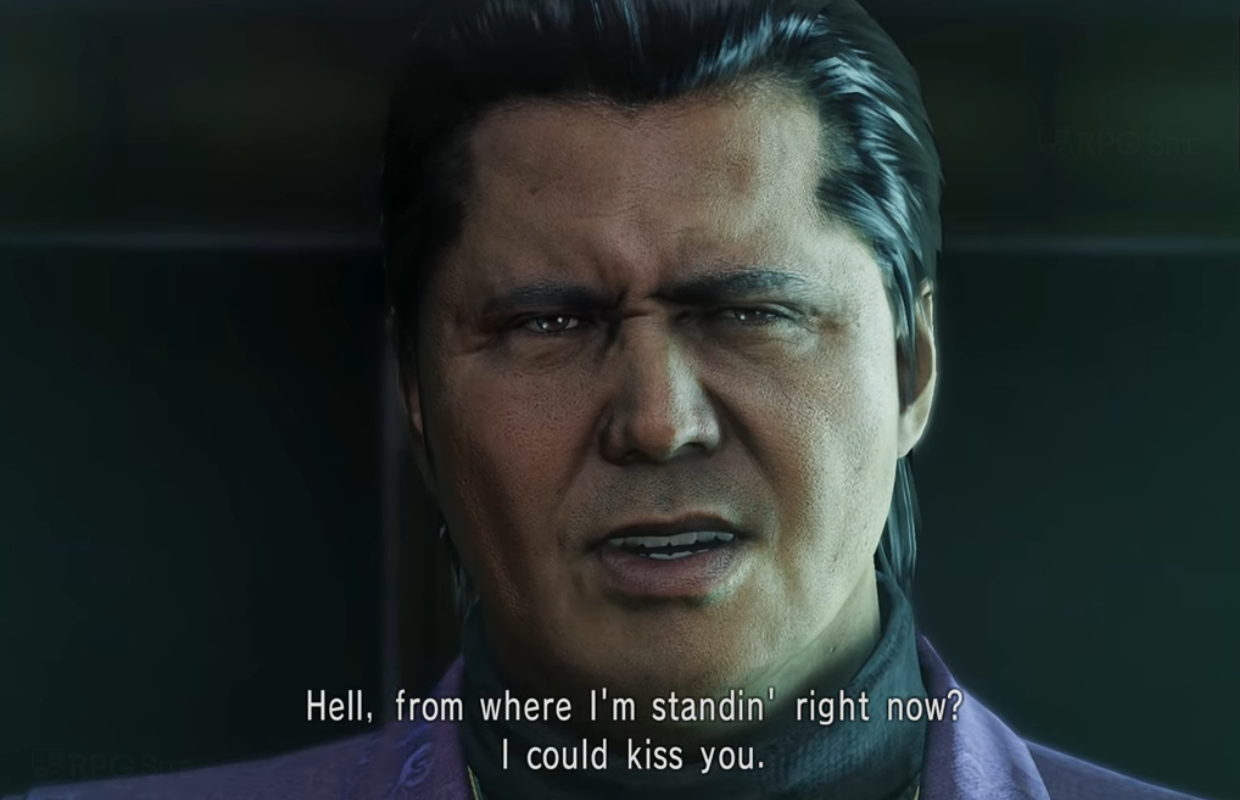
















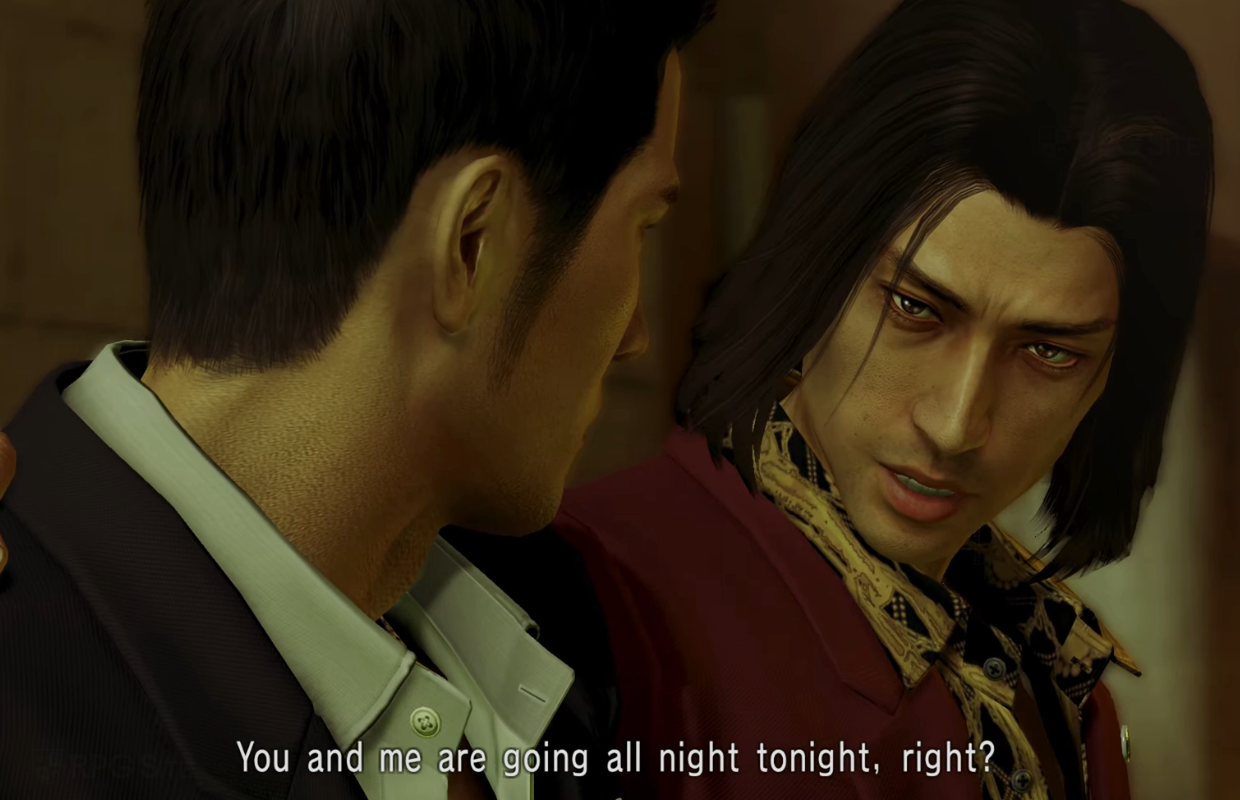











































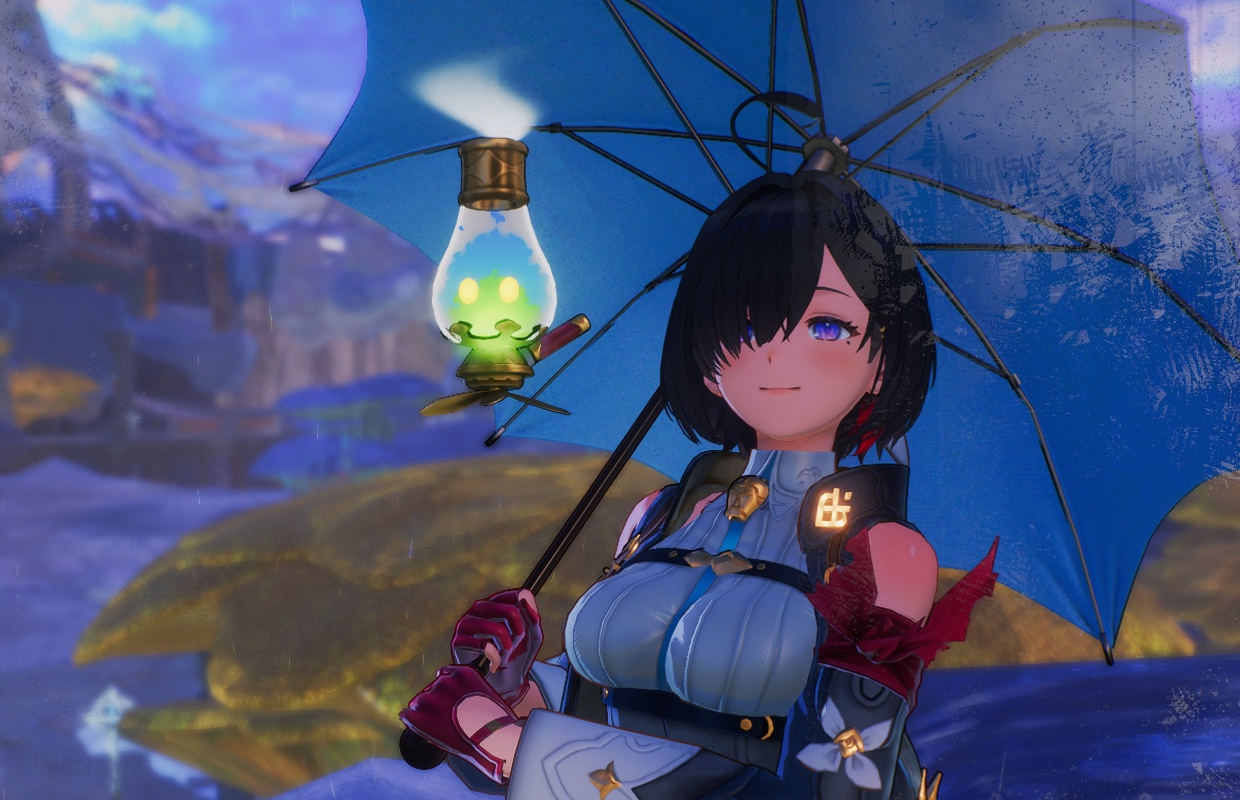


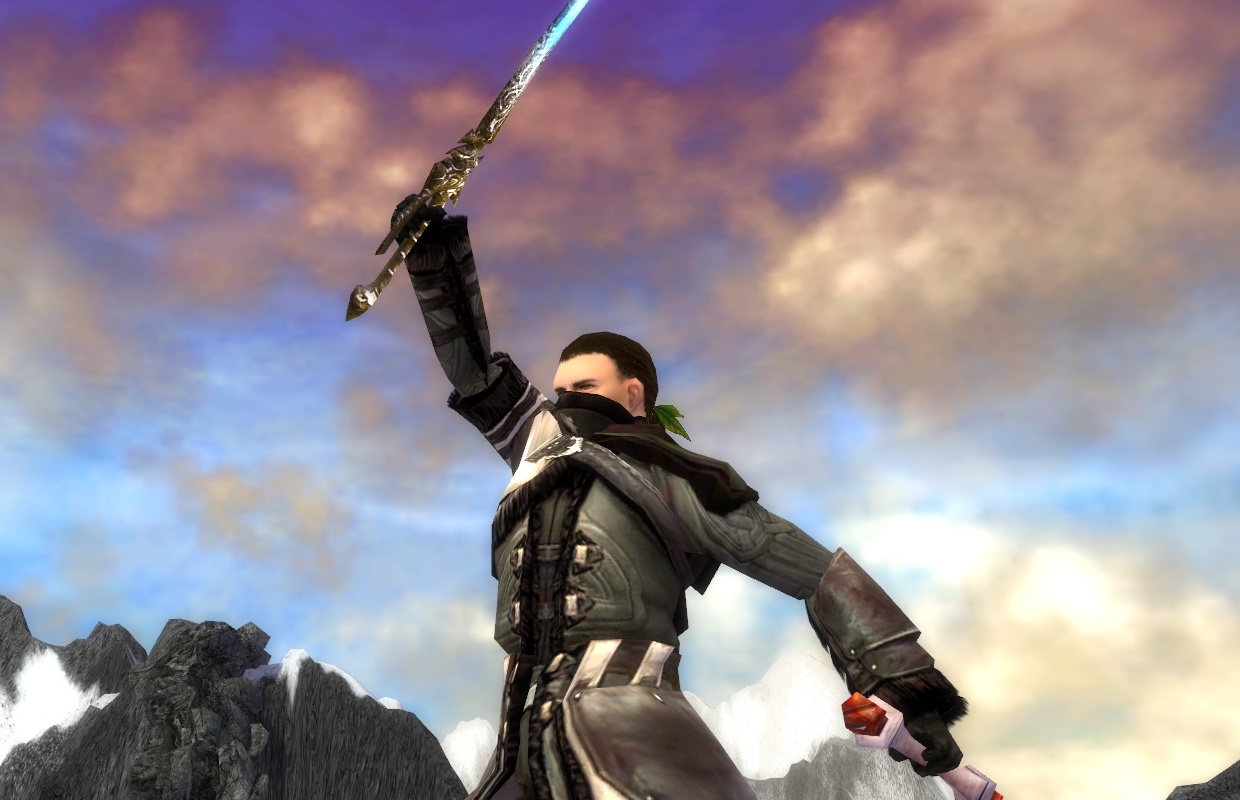
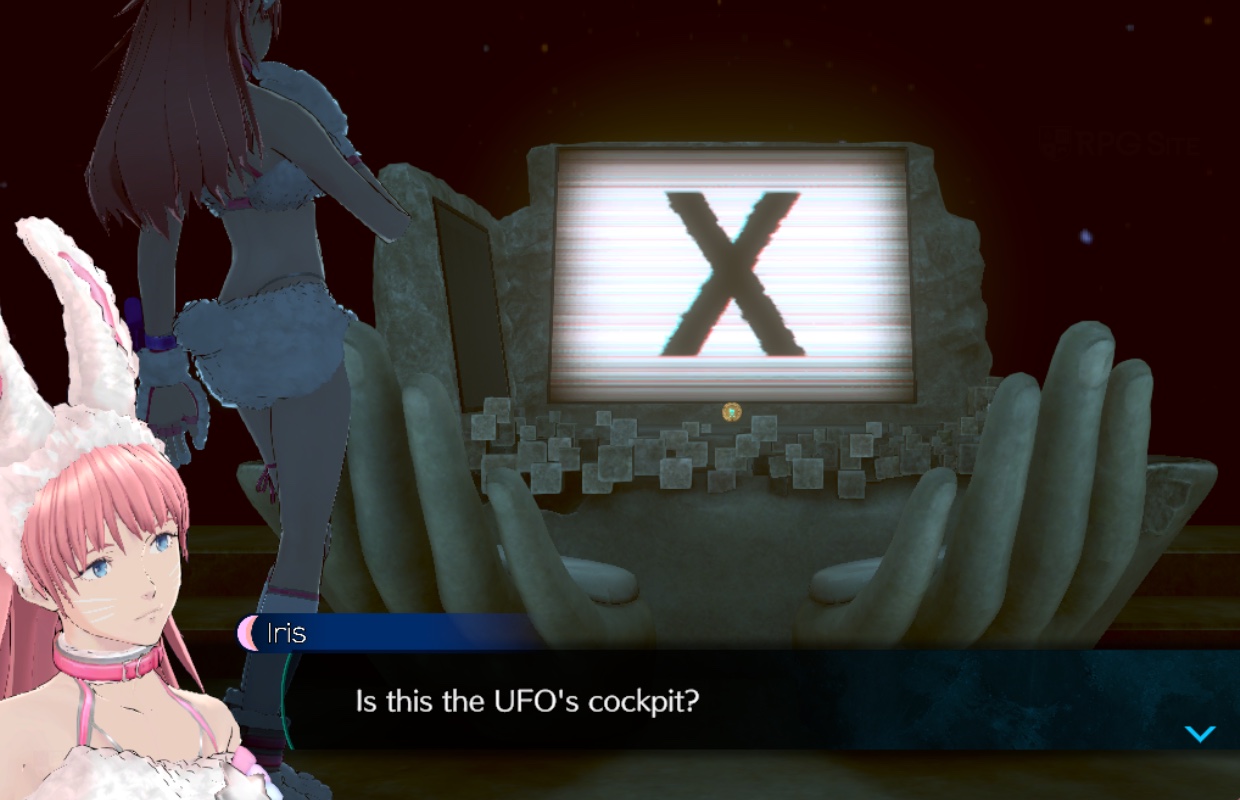
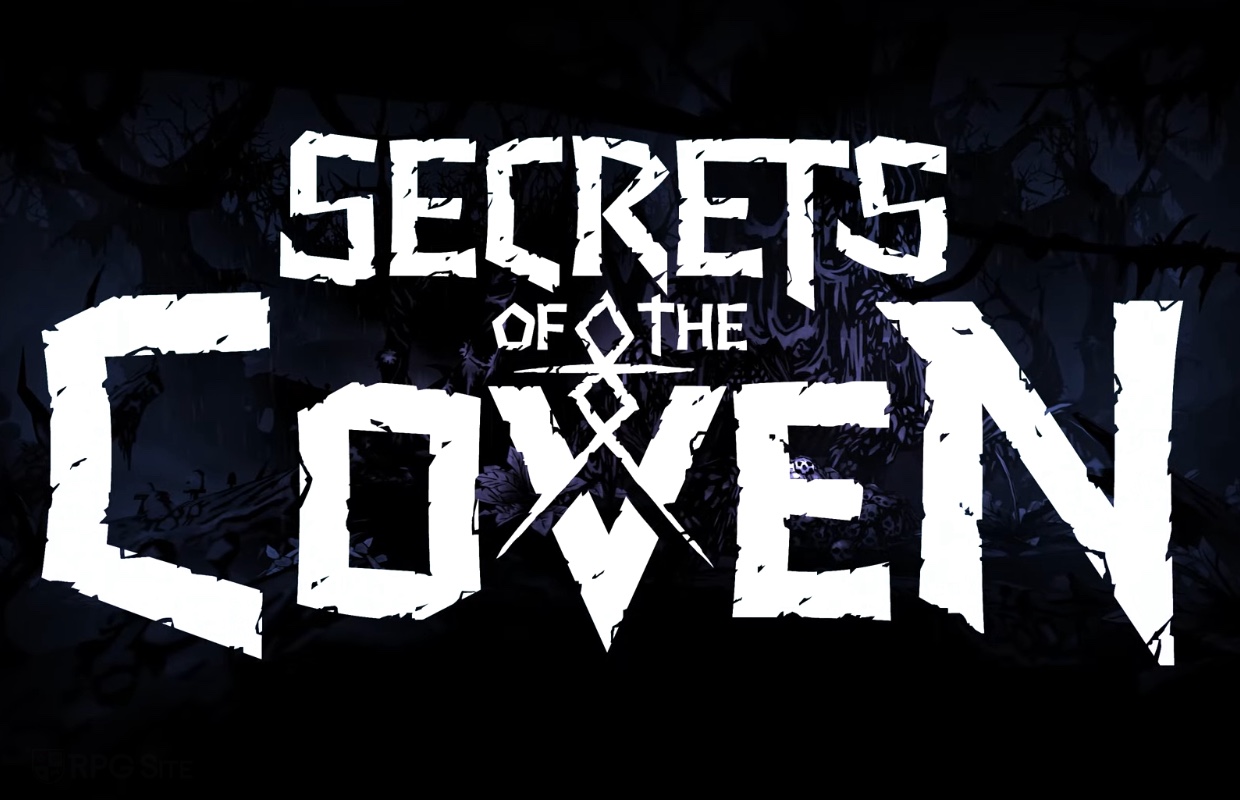



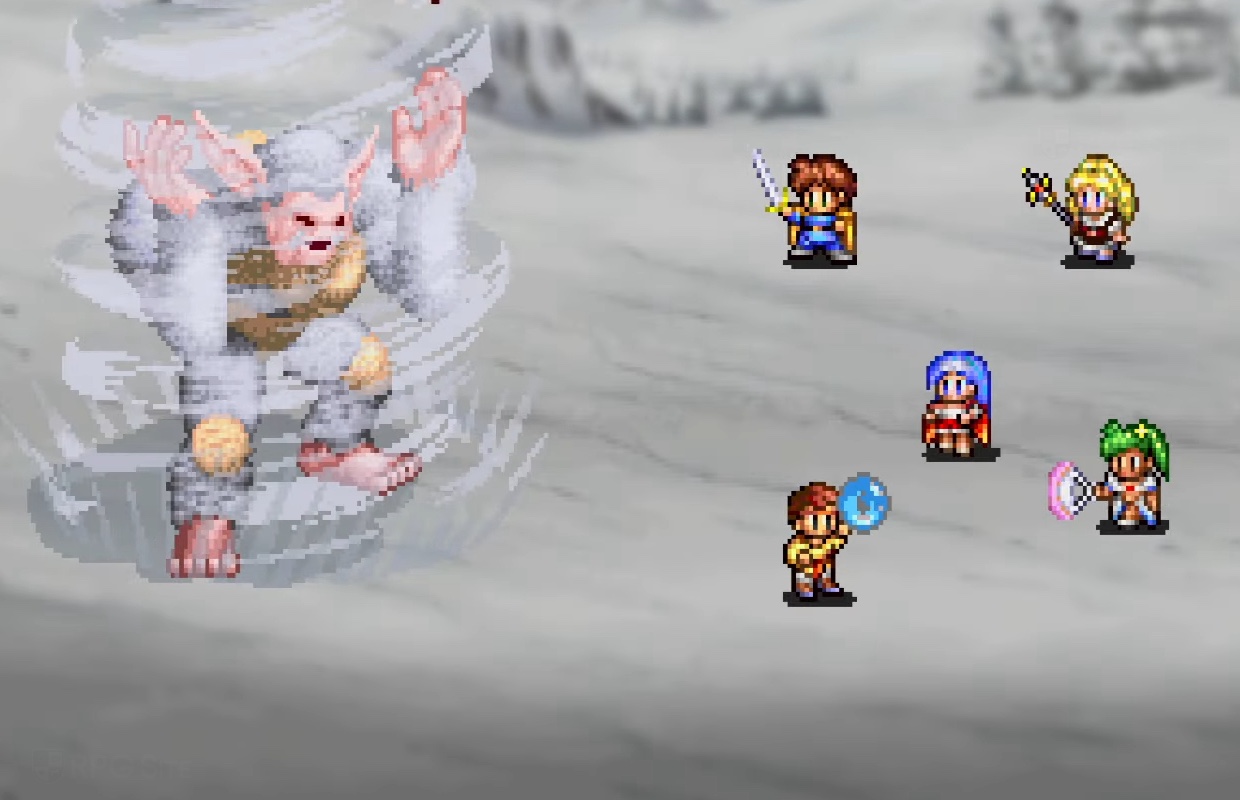






Leave a Reply